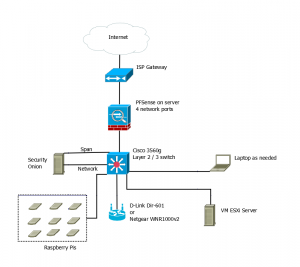So my last post I was fighting the Raspberry Pi 2, with Kali Linux 2.0.1, when it came to starting kistmet_drone on boot. Ian had a work around, but it wasn’t what I wanted. I wanted the built in tools to do their job. Well it turns out it’s a SystemD problem. I spent probably about 12 hours bashing my head against it, making changes and trying things.
Finally, I got smart with my Google searching, and found a slightly better way, but still didn’t want to call an external shell script. Then I spent time smacking my head on the desk. SSHD works, and starts by systemd, why not look at it’s config. Seriously the better you are at something, the less you think of the simple answers that made you good to start with.
2 new lines. One made SystemD wait until after networking was up. The second was a strange sshd -D option. man ssh. Oh doesn’t run ssh as a daemon…
remove –daemonize from Kismet… It worked.
SO….
|
1 2 3 4 5 6 7 8 9 10 |
[Unit] Description=Kismet Drone Daemon After=network.target auditd.service [Service] SuccessExitStatus=0 1 ExecStart=/usr/bin/kismet_drone [Install] WantedBy=multi-user.target |
Now to get everything ready before I leave for GrrCon in 17 hours, I’ll be presenting Saturday last I heard.